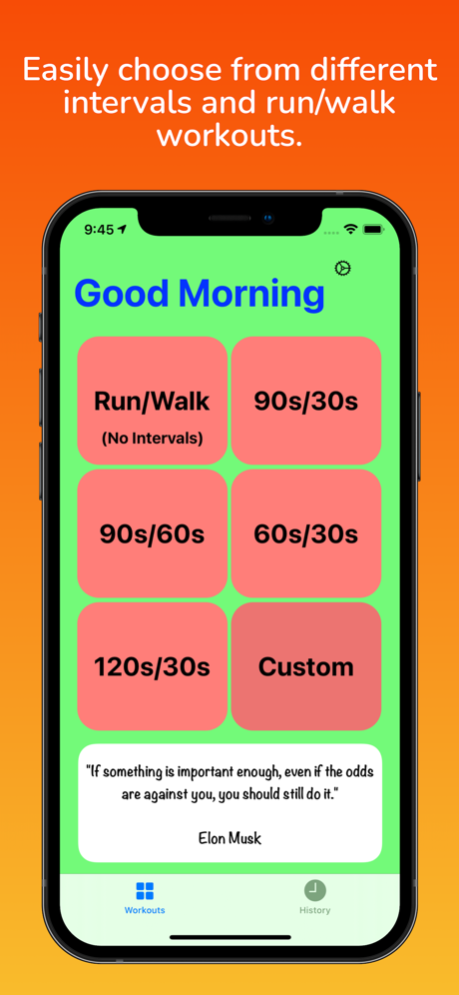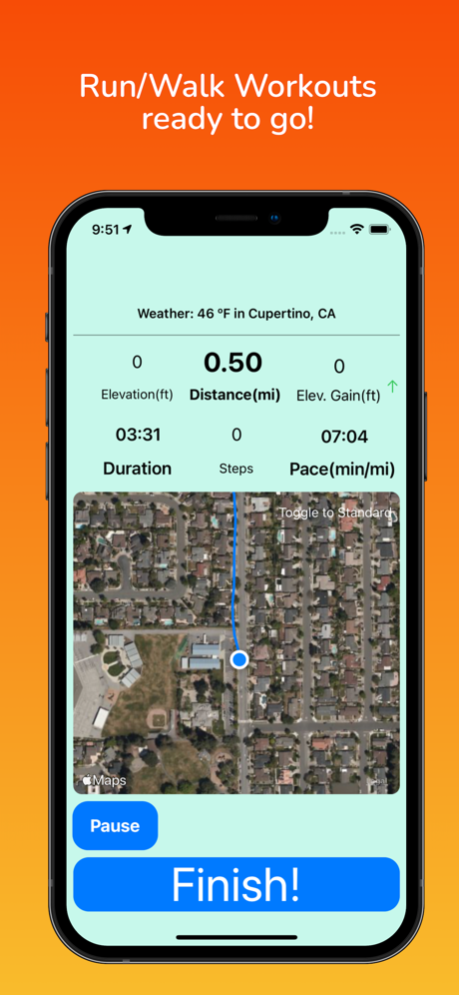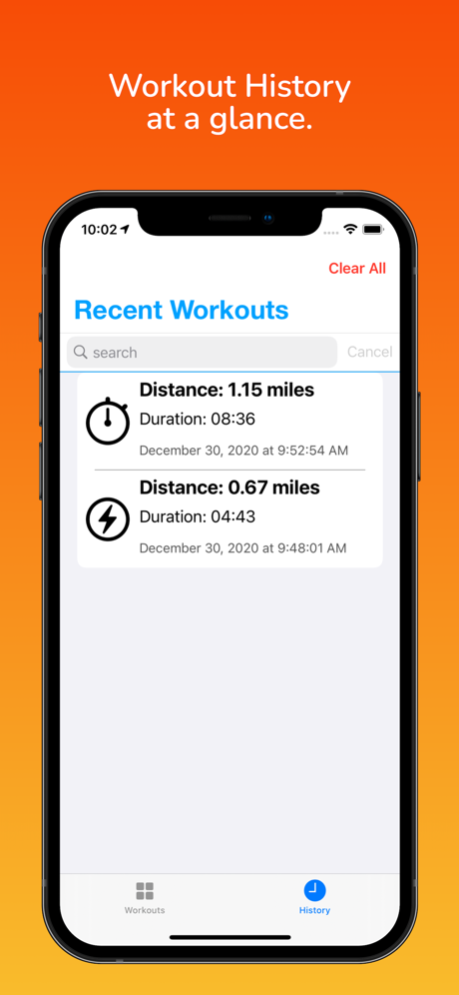FITimer - Interval Timer 2.2
Continue to app
Free Version
Publisher Description
FITimer is an interval timer application for fitness training on mobile devices. The app has a very simple interface to quickly create custom time-based or select preprogrammed intervals. You can also create a fixed number of sets or go infinite reps. While running, the app provides an audible beep for transitioning to the next interval.
Well, you're not in it for the intervals? That's okay, we got continuous run/walk tracking too. Your workouts run in the background with music and provide you the important information of the workout including distance covered, duration, number of sets, pace, etc. as applicable. All workouts are saved in the 'History" tab, with a symbol and date that can help you find the one you are looking for.
Some of the key features of FITimer :
- A clean and easy to use interface from the start of the app, that guides the user through the application.
- Select a preset interval timer and create a custom one to personalize the interval workout to whatever you would like.
- Continuous Run / Walk option without intervals and track key workout statistics, such as distance, steps, duration, and pace.
- FITimer is equipped with beeps that can tell you when to switch the intervals, even while in the background. The beeps seamlessly mix with your music.
- After your workout is completed, FITimer keeps track of the completed workouts in the history tab and can be accessed whenever you would like.
- Background compatibility has been integrated with FITimer. It allows you to listen to your music while running or you could use other applications.
Enjoy the app!! FITimer will soon have new, exciting, and useful features!
Mar 13, 2022
Version 2.2
What's New:
- Route tracking
- Mile/Pace Breakdown
- UI/UX Enhancements
- Minor bug fixes
- iCloud Integration
About FITimer - Interval Timer
FITimer - Interval Timer is a free app for iOS published in the Health & Nutrition list of apps, part of Home & Hobby.
The company that develops FITimer - Interval Timer is AKRS Apps. The latest version released by its developer is 2.2.
To install FITimer - Interval Timer on your iOS device, just click the green Continue To App button above to start the installation process. The app is listed on our website since 2022-03-13 and was downloaded 1 times. We have already checked if the download link is safe, however for your own protection we recommend that you scan the downloaded app with your antivirus. Your antivirus may detect the FITimer - Interval Timer as malware if the download link is broken.
How to install FITimer - Interval Timer on your iOS device:
- Click on the Continue To App button on our website. This will redirect you to the App Store.
- Once the FITimer - Interval Timer is shown in the iTunes listing of your iOS device, you can start its download and installation. Tap on the GET button to the right of the app to start downloading it.
- If you are not logged-in the iOS appstore app, you'll be prompted for your your Apple ID and/or password.
- After FITimer - Interval Timer is downloaded, you'll see an INSTALL button to the right. Tap on it to start the actual installation of the iOS app.
- Once installation is finished you can tap on the OPEN button to start it. Its icon will also be added to your device home screen.